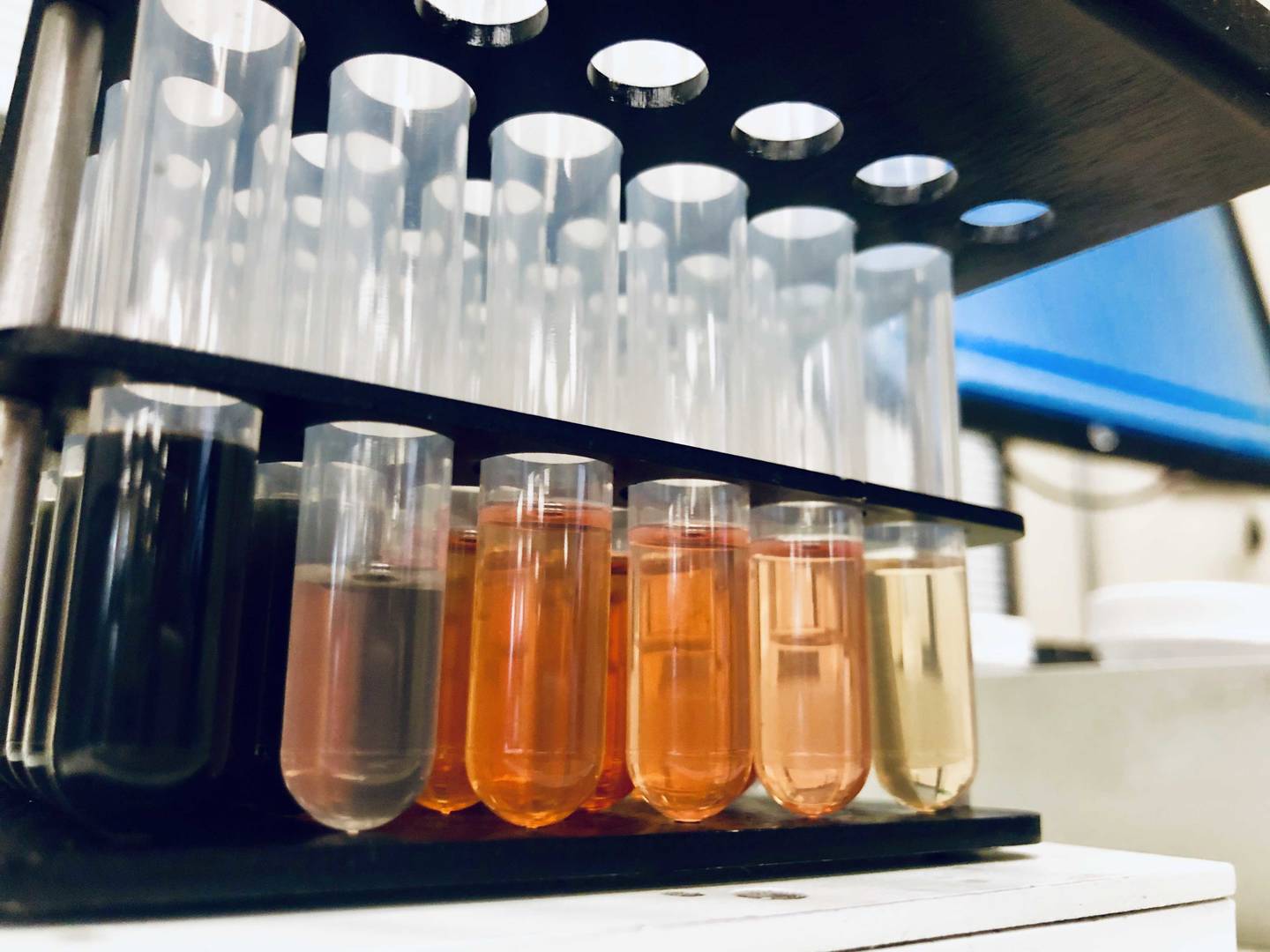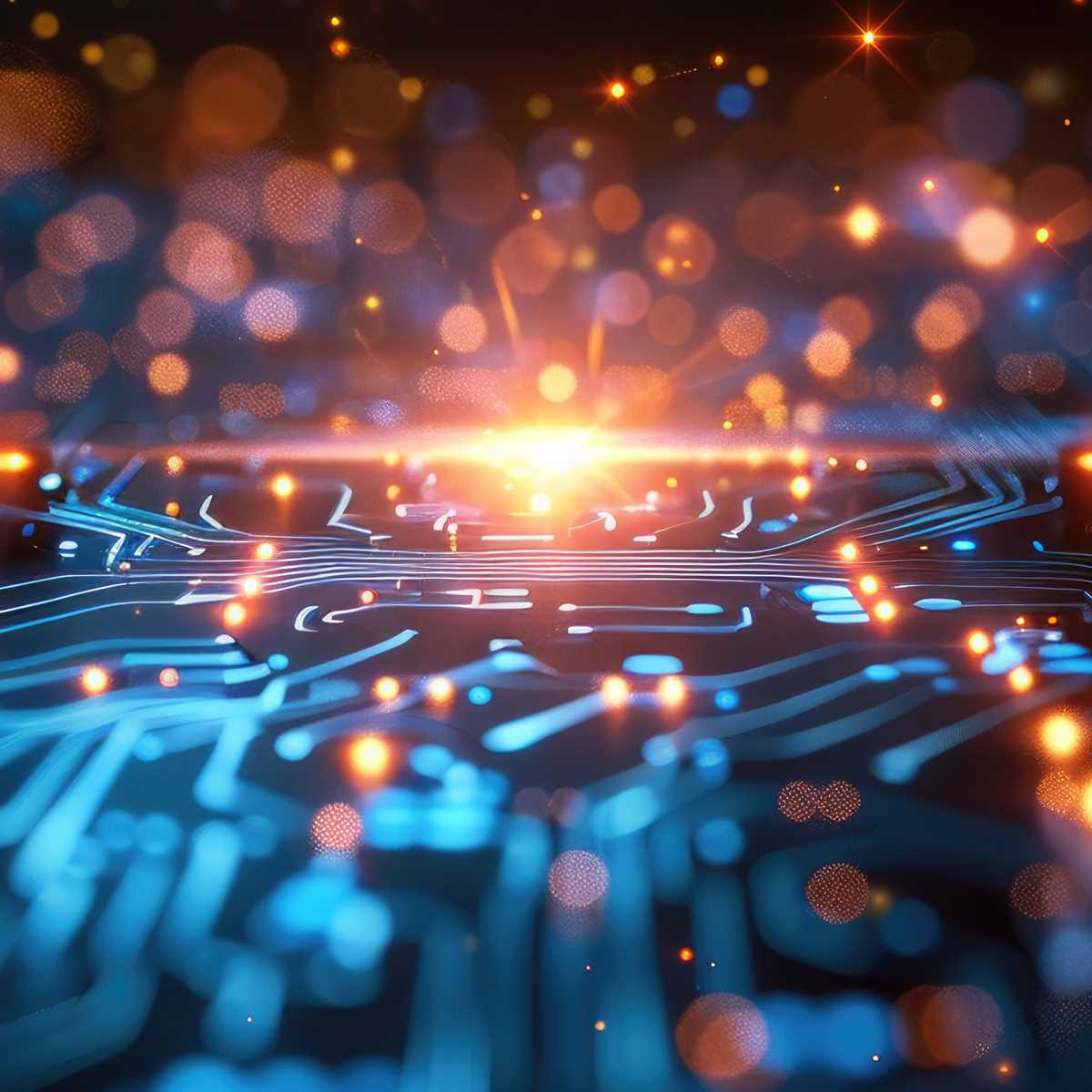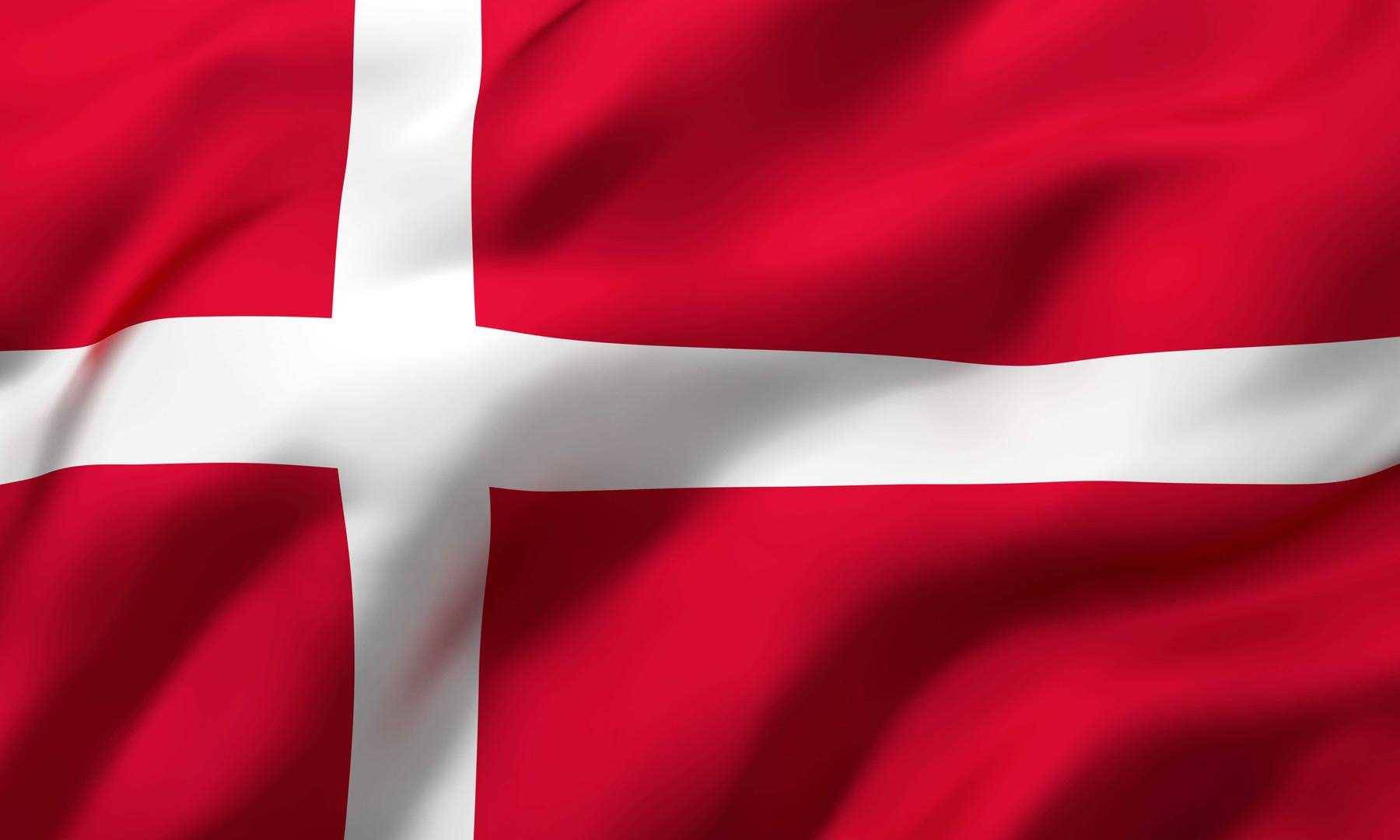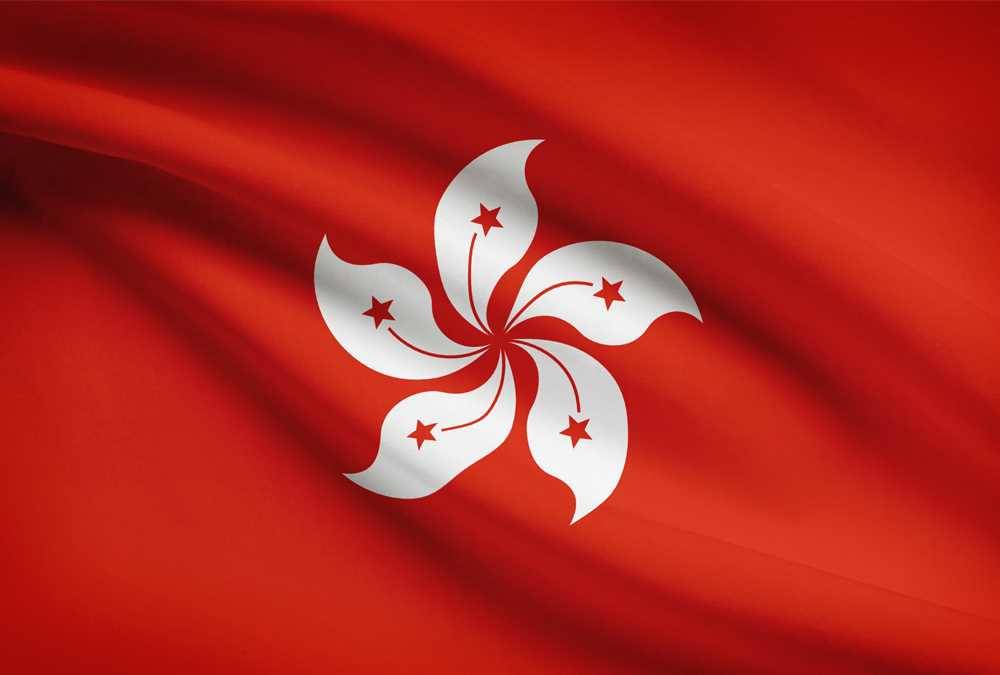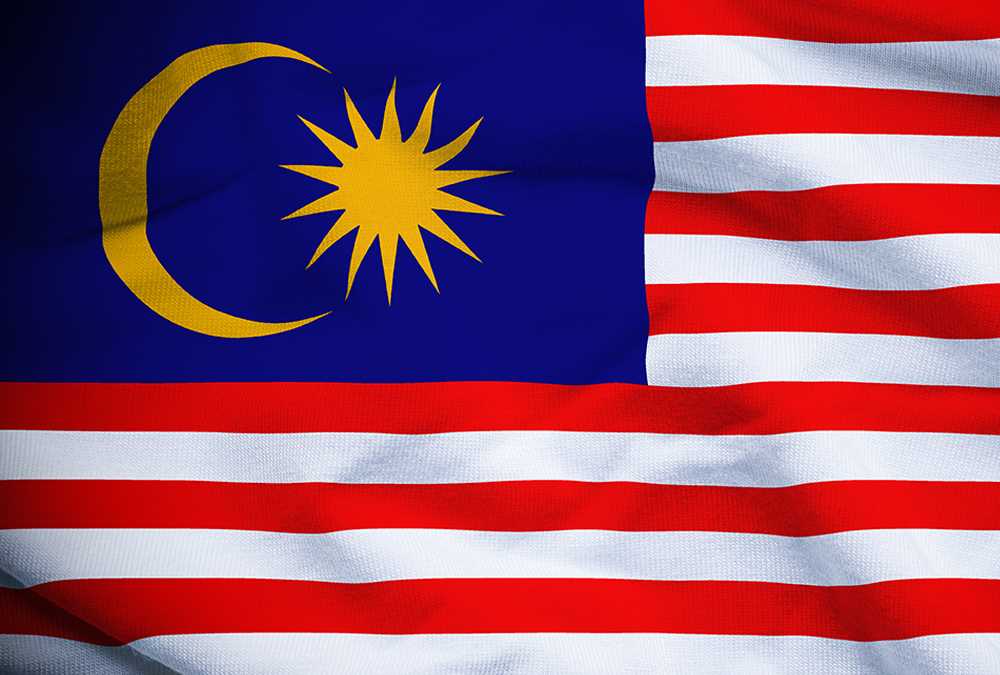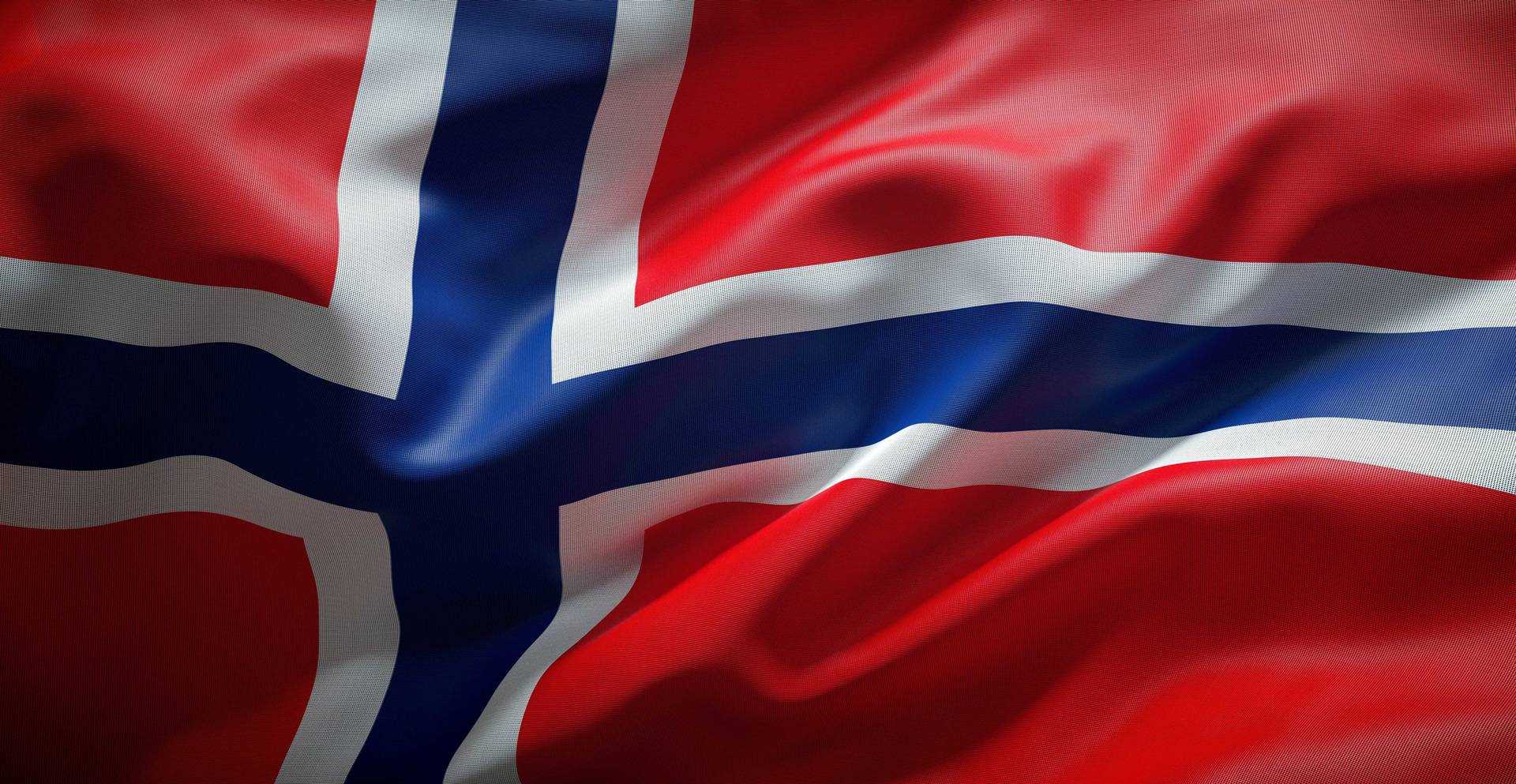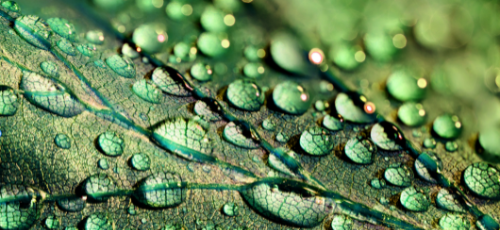EnviroMail 46 Canada - Improved Compliance Reporting and Automated Guideline Exceedance Alerts via ALS Solutions
The new ALS Solutions digital client interface and online data portal provides numerous enhancements to Webtrieve™, including customized Compliance Reports and automated email notifications of guideline exceedances.


ALS has provided clients with online access to laboratory test results for over a decade with Webtrieve™, our original digital interface, and many of our Canadian clients use this service regularly. In late 2019, ALS Canada commenced the rollout of GEL – the ALS Global Environmental Laboratory Information Management System (LIMS). Today, all ALS Canada routine testing laboratories have successfully transitioned to GEL. A parallel project is the upgrade and global standardization of the ALS digital client interface - ALS Solutions. This interface brings several new benefits to ALS clients globally. The ALS Solutions home screen is compatible with all modern devices (computers, tablets, and smartphones), allowing evaluations in real-time from wherever you are.
This EnviroMail highlights new ALS Solutions features and capabilities, including simplified and automated generation of Compliance Reports plus fully automated email alerts, both evaluating your results against applicable guidelines, standards, or permit limits. An ALS Solutions User Guide is also available within the application to guide you through these processes.
Figure 1 illustrates the new Project Management Links widget, with access to many new features, including powerful new tools for Excel Report Creation and for Notifications and Scheduling, which are explored further below.
Compliance Report Creation and Formats
One of the most powerful features available in ALS Solutions is the generic Compliance Evaluation report. Selecting a New Compliance Evaluation report creates an Excel report that can be displayed in three different formats: “Results with Guidelines – Vertical”, “Results with Guidelines – Horizontal”, and “Results with Guidelines – Detailed”. Each of these report formats is intended to summarize the results of a discharge point, monitoring well, or sampling location over time, with test results evaluated against applicable regulatory or compliance limits, such as discharge permit limits, drinking water quality guidelines, freshwater aquatic life water quality guidelines, etc.
For optimal ease of use, these reports can be set up using Sample Tags – alphanumeric filters that are easily configured to identify sample naming syntax so historical and future samples can be automatically recognized and grouped together in reports and notifications. Sample Tags can be created from the Group Sample Names (Tag) icon in the Project Management Links widget.
The Results with Guidelines – Vertical report (Figure 2) has a tabular format, displaying test parameters vertically, and with Sample – Client IDs listed horizontally, ordered chronologically by Sampling Date. Results that exceed limits are highlighted red, and results that pass are highlighted green.

The Results with Guidelines – Horizontal report (Figure 3) is another tabular format option, displaying Sample - Client ID vertically in a column, ordered chronologically by Sample - Received Date, with test parameters listed horizontally to the right. Each column has a filter, enabling selection of Sample - Sampling Date ranges and specific Sample – Client IDs. Any results exceeding limits are highlighted red and any results within limits are green.

The Results with Guidelines – Detailed report (Figure 4) provides an Excel sheet with all data fields presented in the same row, such that all fields are filterable (e.g. Client ID, Sampling Date, ALS ID, Test Group, Test, Unit, Result, Evaluation, etc.). As a result, this format provides a quick and easy way to summarize any limit exceedances for a given Client ID and/or a given time period.

Notifications and Scheduling
With the Notifications and Scheduling tools within ALS Solutions (found under the Project Management Links widget on the home screen) you can now configure automated notification emails to be sent IMMEDIATELY whenever a test result has exceeded a pre-configured compliance limit. An example exceedance notification for the Happy Days Mine is shown above in Figure 5. When receiving this alert, you can click the ALS ID (blue highlighted link) to go directly to the applicable test result in ALS Solutions.
Compliance Evaluation reports can also be scheduled to generate automatically, so that daily, weekly, monthly, or annual reports are ready in advance of your reporting deadlines. You will receive notification by email when your scheduled report is available for download in ALS Solutions.
For more details, the ALS Solutions User Guide can be accessed from the Technical Support widget on the home screen of the application.
For initial setup of your organization's account and administrator, or to schedule an ALS Solutions demonstration, please contact your ALS Canada Project Manager. Your administrator can then setup and authorize new users and permissions.