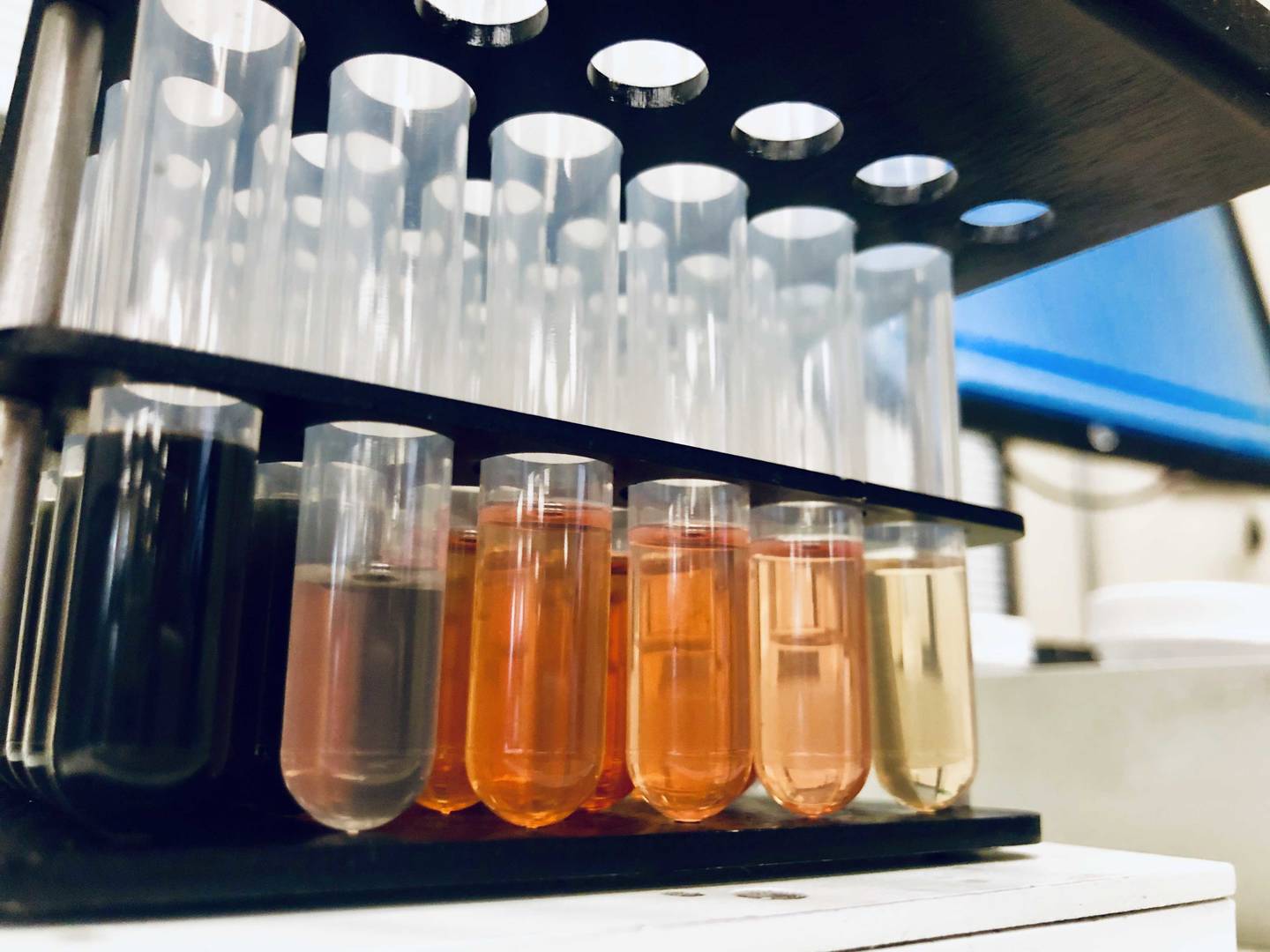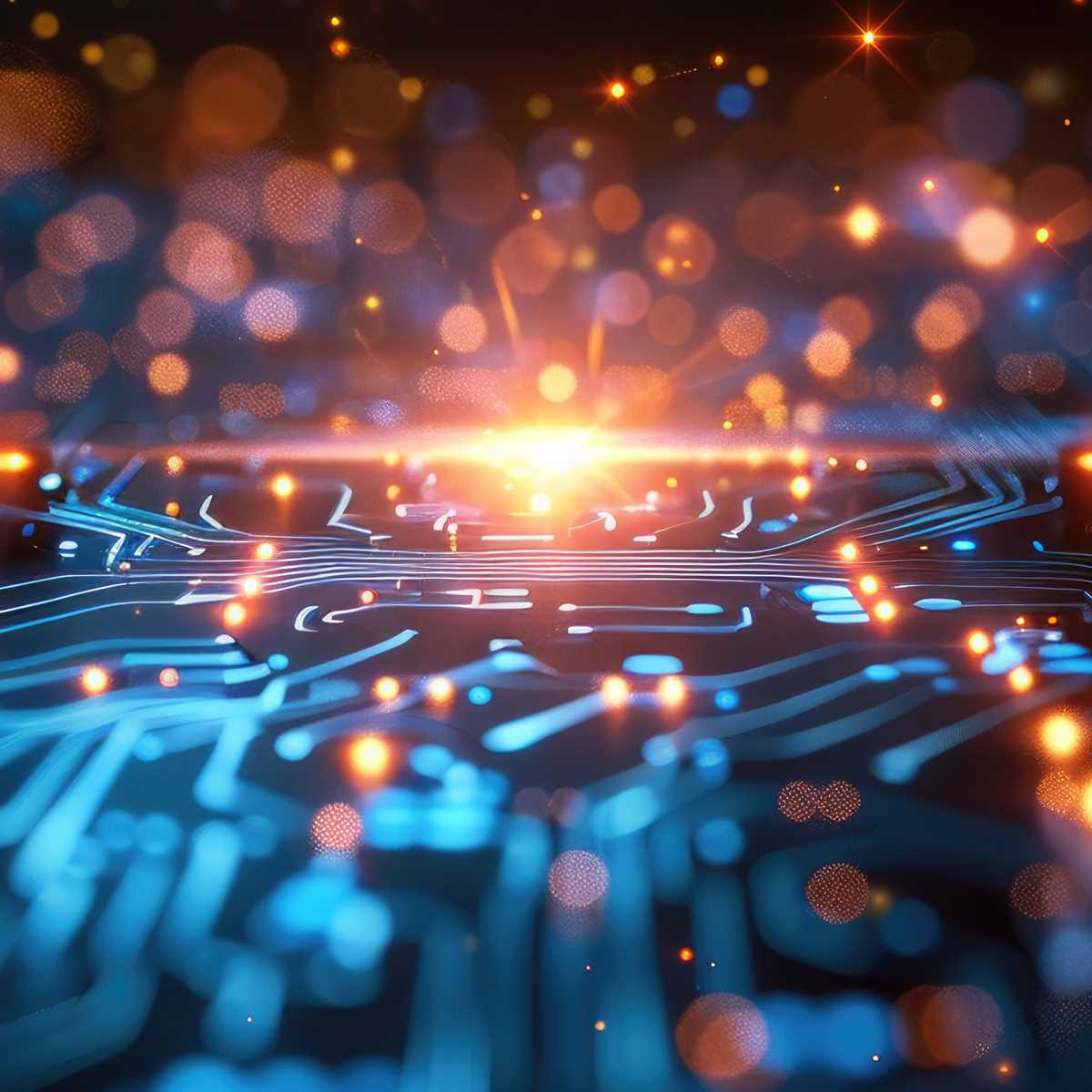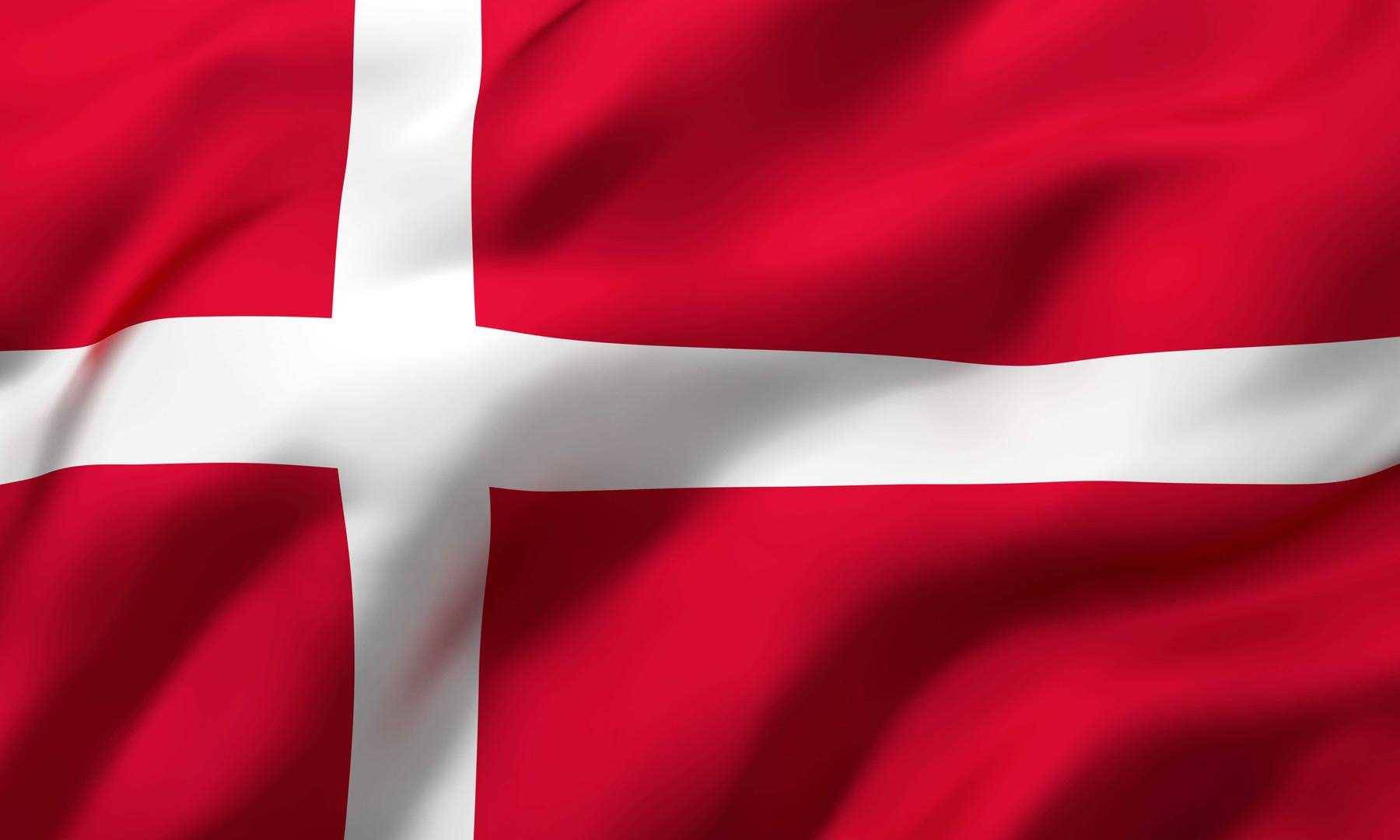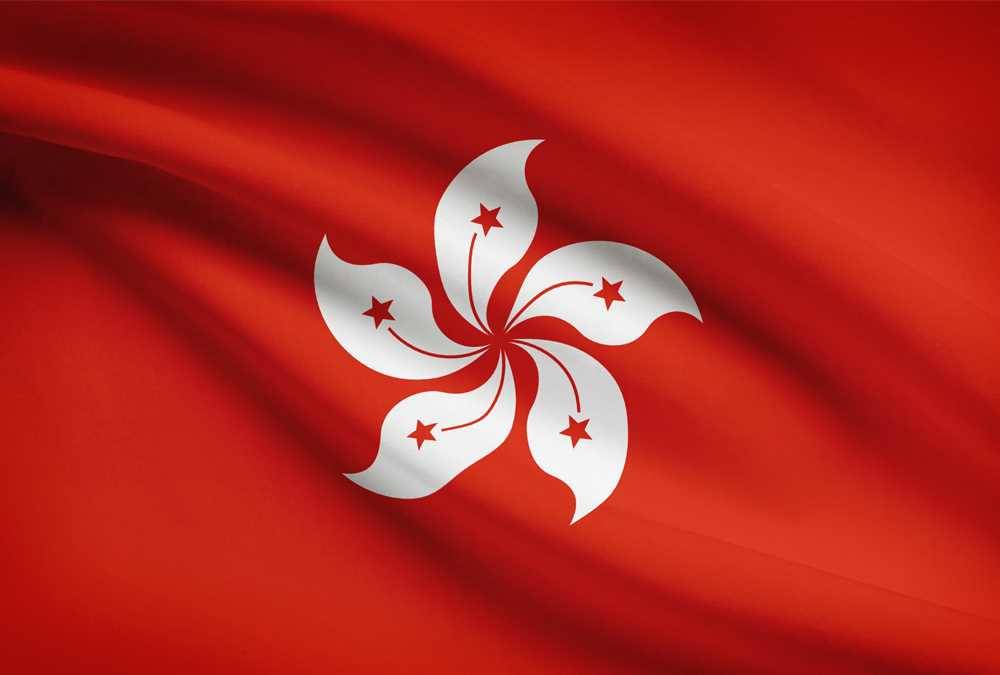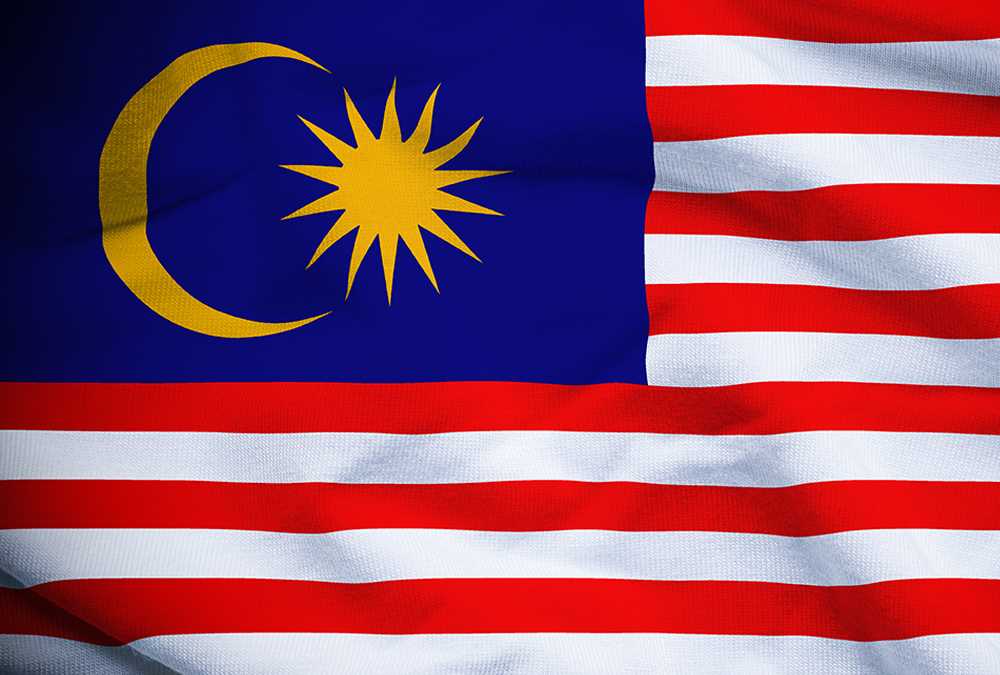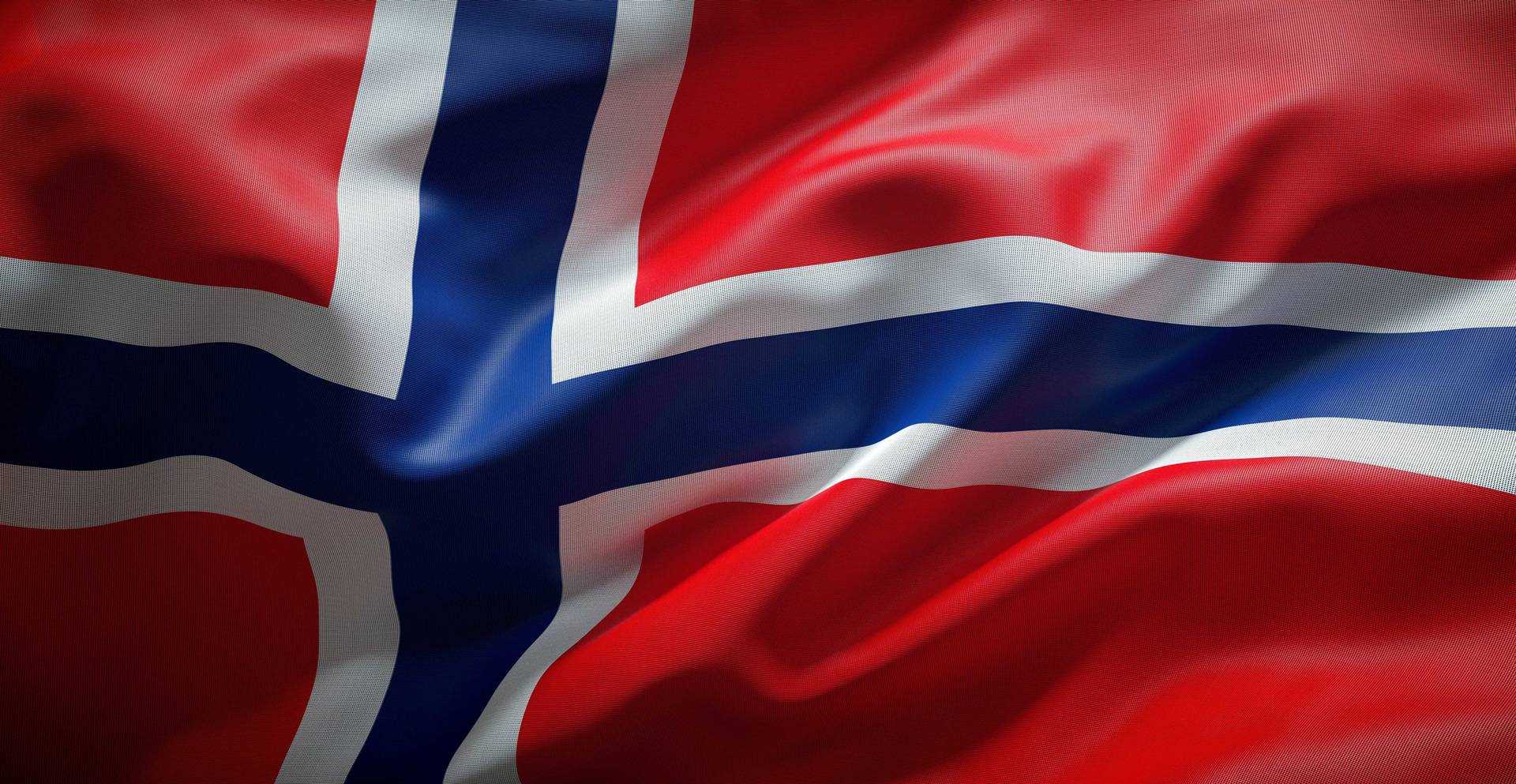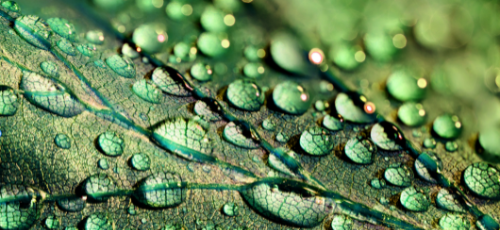EnviroMail 66 Canada
Benefits of Fully Digital eCoCs using ALS Solutions Sample Registration Templates
New Sample Registration Template features in ALS Solutions provide a simple way to create electronic Chains of Custody (eCoCs) for recurring sampling events, making the process of creating and submitting CoCs easier, faster, and more accurate than ever before.

Advantages of eCoCs
Sample IDs are now easier to populate, and can be copied and pasted to avoid errors. Tests are quickly and easily selected directly from an ALS quote. New eCoCs may be created using Planned Events (pre-programmed sampling points and tests), or by copying a historical eCoC, or using a Work Order Template. Sample labels and hardcopy CoCs can be easily printed anywhere.
After sampling, the eCoC is submitted to the lab with the click of a button to create a new Work Order; all eCoC information is digitally transferred to GEL, the ALS Laboratory Inforation Management System, guaranteeing traceability and eliminating transcription and login errors. Login of eCoCs is instantaneous, improving turnaround times and hold time compliance, because testing can begin immediately upon arrival of samples at the lab.
Many ALS clients already use our printed Excel Chain of Custody (CoC) templates to submit recurring sampling event information; although these templates simplify CoC completion, they do not improve the accuracy, efficiency, or speed of data entry and sample submission at the lab because all data from printed CoCs (even from submitted Excel files) is still manually transcribed into GEL.
Although the Sample Registration feature has been available since April 2024, functionality for ALS clients to create, edit, and manage their own Sample Registration Templates in ALS Solutions was added more recently. These features enhance the eCoC options available to ALS clients (previously described in EnviroMail 56) by allowing clients to create a digital version of their Excel CoC using a Work Order Sample Registration Template.
Tracking Results by Sample Registration (eCOC) Number
When a new Sample Registration (eCoC) is submitted in ALS Solutions, a unique eCoC number is created which can be used to track the status of your submission. All your eCoC numbers can be conveniently found and tracked in the ALS Solutions Sample Registration Module from the Sample Registration icon in the Project Management Links widget, as shown in Figure 1. The eCoC can be submitted to ALS after sampling dates and times have been added from your mobile device or desktop computer. Printed eCoC reports and sample labels can be generated whenever a printer is available.
Figure 1. Sample Registration Icon
After samples have been received at ALS, the eCoC will directly link to your test results, which can be accessed from the drop-down menu by clicking the 3 dots beside the eCoC number, as shown in Figure 2.
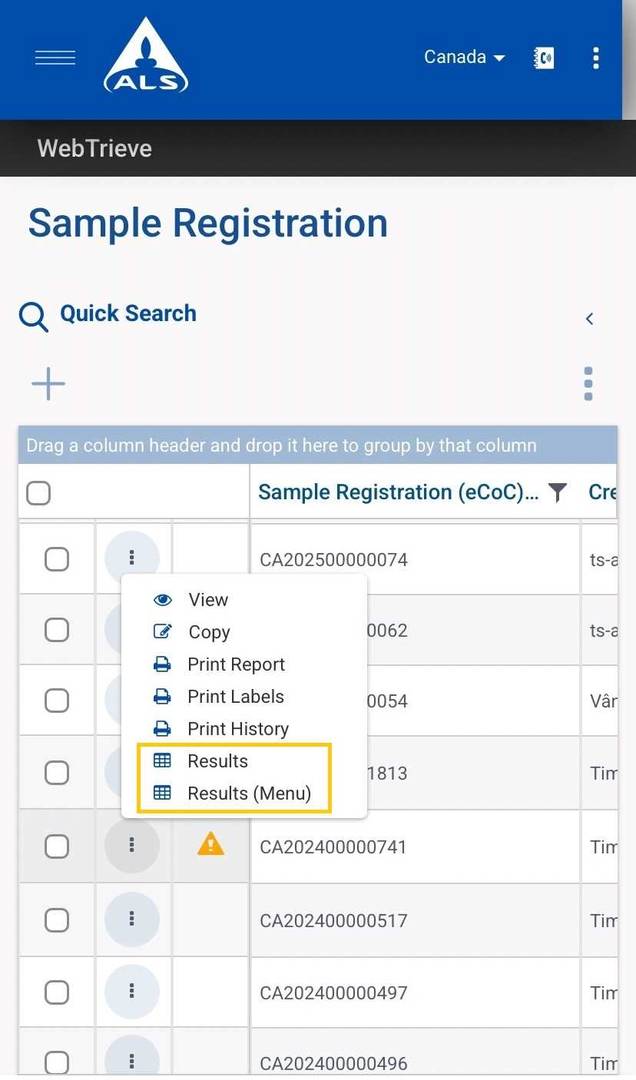
Figure 2. Sample Registration Module
Remote Label Printing Features
ALS Solutions now provides advanced remote label printing features, and has been configured with most standard label sheet and roll formats (see Figure 3). The number of labels required for each sample location can be configured in the Sample Registration Template. Printing of sheet labels now avoids waste by allowing printing to start at the next available label position. We recommend standard Avery laser or inkjet label sheets (2” x 2 5/8”, with 15 labels per sheet).
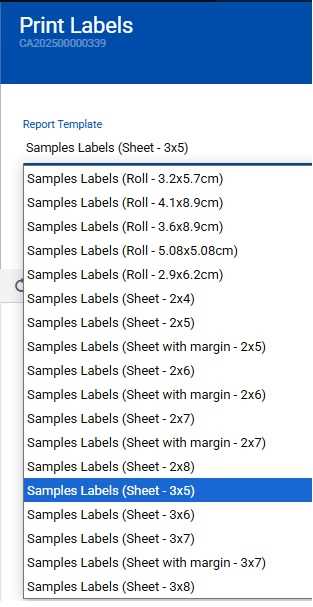
Figure 3. Label Printing Formats
Advantage of Work Order Templates vs. EDMS
The use of Work Order Templates and eCoCs from ALS Solutions is a simple and effective digital integration solution for practitioners without access to a full-featured Environmental Data Management System (EDMS). The advantage of these features versus a comprehensive EDMS is that no additional licenses need to be purchased, and no e-quote or mapping is required between the ALS and client databases, which lowers the implementation cost, yet still provides most of the benefits of eCoCs, such as improved accuracy (completeness, validity, consistency of sampling data) and timeliness of laboratory reporting for your environmental projects.
Creation of Work Order Templates
Figure 4 shows the process for creating Work Order Templates from ALS Solutions to enable use of eCoCs for repeat sampling events. The process is described here:
- ALS emails our client an ALS Quote for an upcoming sample collection event.
- Client creates a new Sample Registration in ALS Solutions. Sample names can be loaded by copying and pasting. Analyses are selected from the list of Quote Analysis Groups (QAGs) in the ALS Quote. Client prints sample bottle labels and CoC for sample collection.
- After sample collection, sampling dates and times are added to the Sample Registration in ALS Solutions.
- When the Sample Registration is submitted, an eCoC file is transmitted to GEL, and the ALS Client Services team is notified.
- Once samples are received and verified by the laboratory, the submission is instantly logged in using the eCoC, which is compared to the printed CoC (as shown in Figure 5) for any last-minute changes made during sample collection, and a Sample Receipt Notification (SRN) is emailed.
- Samples are immediately available for the laboratory for analysis; once authorized, results will be viewable in ALS Solutions.
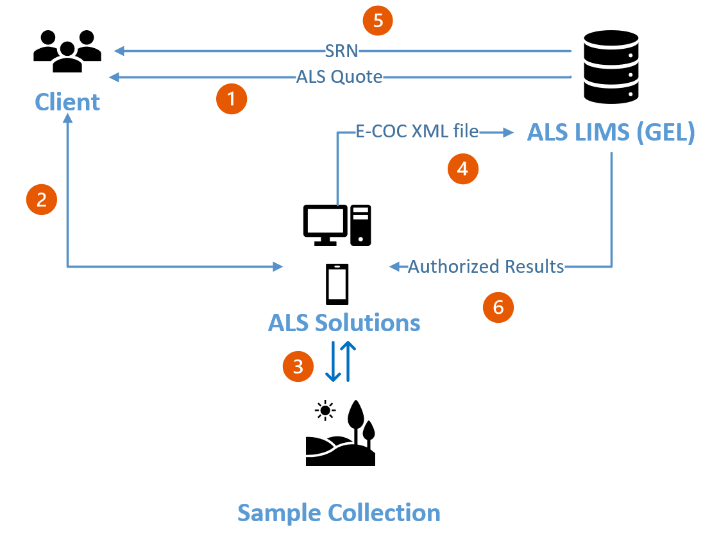
Figure 4. eCoC Process in ALS Solutions
After the eCoC has been submitted to ALS, a Work Order Template can be created and saved in ALS Solutions for the next recurrence of this sample collection event. All information on the eCoC is pre-populated for your next event, including Client, Work Contact, Project, PO, Sample IDs, and QAGs for each sample location.
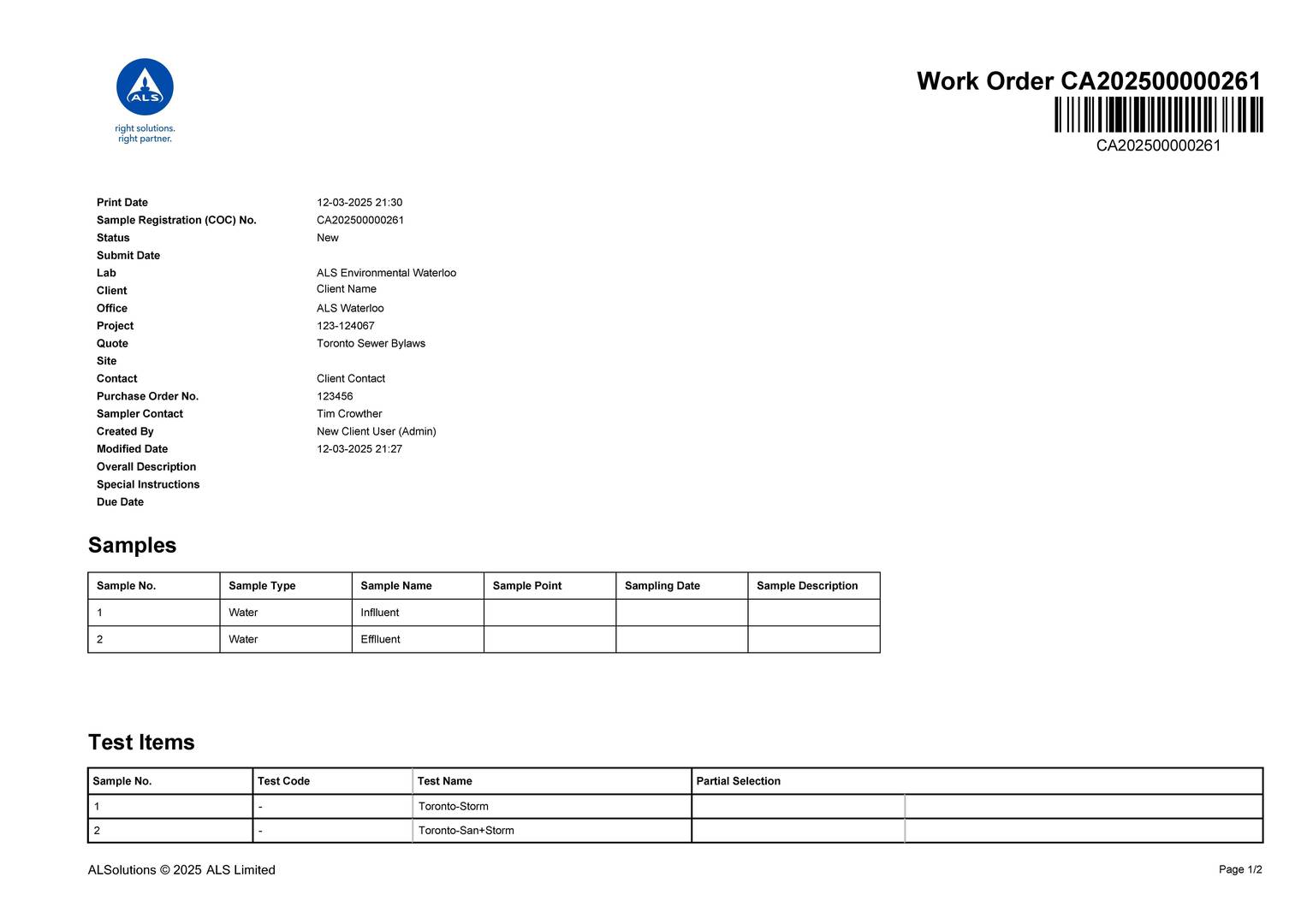
Figure 5. ALS Solutions Printed COC Form
For more information and support with any of these digital integration options, please contact your ALS Project Manager or Technical Sales Representative.